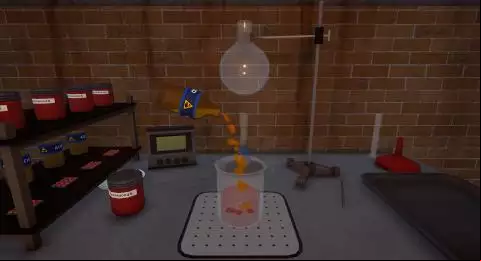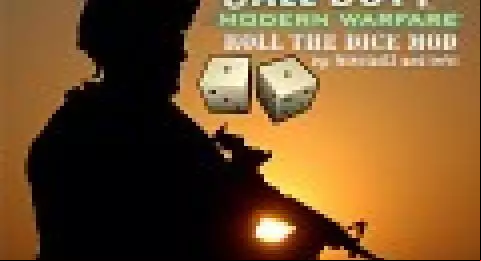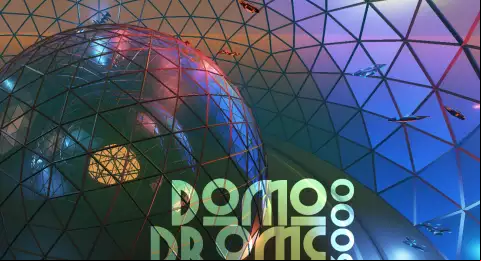Schedule I Mod: DeliveryApp Improvements That Just Make Sense
If you've been navigating the logistics-heavy world of Schedule I and wish things were a little smoother, the DeliveryApp Improvements mod has you covered. This mod refines the delivery system, cutting down on frustration and optimizing your in-game experience. Whether you’re looking to streamline missions or just avoid the grind, this mod is designed for players who want to focus more on gameplay and less on logistics.
It's ideal for gamers who enjoy experimenting with mechanics, improving efficiency, and minimizing the more tedious aspects of Schedule I. If you're tired of the same old delivery bottlenecks or looking to make missions more rewarding, you’ll find this mod to be a game-changer.
Mod Features
- Improved delivery mission flow – Faster and more intuitive task handling
- Enhanced UI – Cleaner, more -friendly interface for tracking deliveries
- Bug fixes – Addresses common delivery-related glitches and issues
- Optimized delivery route suggestions – Smarter AI for task assignments
- Performance boosts – Smoother transitions between tasks and objectives
In-Game Impact & Use Cases
This Schedule I mod directly affects the delivery mechanics, making everything feel more fluid and less clunky. The updated interface and smarter AI cut down on time-wasting elements, making it a must-have for players who want a quicker, more seamless experience.
Where it shines:
- Mission Efficiency: Cuts down unnecessary steps, helping you get deliveries done faster.
- Gameplay Fluidity: Perfect for players who want to spend less time managing logistics and more time enjoying the core gameplay.
- Exploration: Smarter route suggestions help you avoid backtracking, letting you explore the world more efficiently.
It’s especially useful during late-game stages, where you're juggling multiple deliveries and looking to minimize downtime between tasks. If you’re someone who enjoys experimenting with different playstyles or just wants to speed through tasks, this mod will make a noticeable difference.
How to Install the Mod
- the mod from the s section.
- Open the game's root directory where Schedule I is installed.
- Navigate to the
Modsfolder and place the mod file in the directory. - Launch the game and ensure the mod is active in the Mod Settings menu.
- Enjoy smoother and more efficient delivery missions!
File information
File name: ScheduleI_DeliveryAppImprovements_v1.0.4.zip
File size: 24.2 KB
Mime type: Stdin has more than one entry--rest ignored compressed-encoding=application/zip; charset=binary