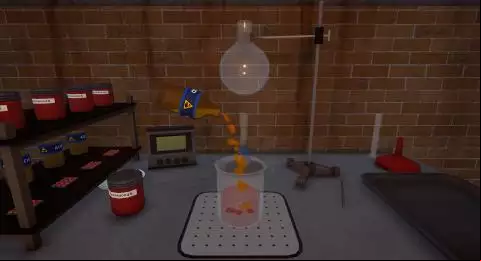Higher ATM Deposit Limit Mod for Schedule I
Overview
The Higher ATM Deposit Limit mod for Schedule I is an essential tool for players who want to streamline their financial transactions in the game. By default, the game imposes a $10,000 limit on ATM deposits, but with this mod, you can easily increase that limit to any amount you desire. Perfect for players who are tired of dealing with the grind of smaller deposit limits and want a more efficient way to manage their wealth.
Whether you're looking to speed up your in-game progression or simply enjoy a smoother financial experience, this mod makes it easy to store and access your in-game earnings.
Mod Features
- Adjustable deposit limit: Increase the ATM deposit limit from the default $10,000 to any value you choose.
- Convenience: Manage your in-game wealth without the need to make multiple smaller deposits.
- No impact on gameplay balance: The mod doesn’t interfere with other in-game mechanics, ensuring a seamless experience.
- Quick and easy customization: Edit the deposit limit to your liking through a simple configuration file.
In-Game Impact and Use Cases
What it affects: The mod modifies the ATM system in Schedule I, allowing you to deposit much larger sums of money in one go.
Where to use it: Once installed, simply visit any ATM and you'll have the option to deposit your desired amount without any artificial limits.
Purpose: Ideal for players who are accumulating large amounts of money and don't want to waste time on repetitive deposits. This mod makes financial management more efficient, allowing you to focus on other aspects of the game like exploration or combat.
Where it shines: Economy management, quality of life improvements, and reducing grind. It’s a great fit for those who want a smoother and more streamlined financial experience.
Installation & Requirements
Prerequisites
- MelonLoader: The mod requires the MelonLoader, along with the Mono version, to function properly. Ensure you have the latest version of both.
Steps to Install
- the mod: Go to the “s” section and get the Higher ATM Deposit Limit mod file.
- Install MelonLoader: If you don’t already have it, and install MelonLoader. Ensure you’re using the latest version of MelonLoader and Mono.
- Configure the mod:
- Navigate to the mods folder in your Schedule I installation directory.
- Open atmconfig.txt and locate the lineDepositLimit=25000.
- Change the value to your desired deposit limit. - Launch the game: After saving the configuration file, launch the game and enjoy the higher ATM deposit limit.
File information
File name: ScheduleI_HigherATMDepositLimit_v1.0.zip
File size: 4.68 KB
Mime type: application/x-rar; charset=binary